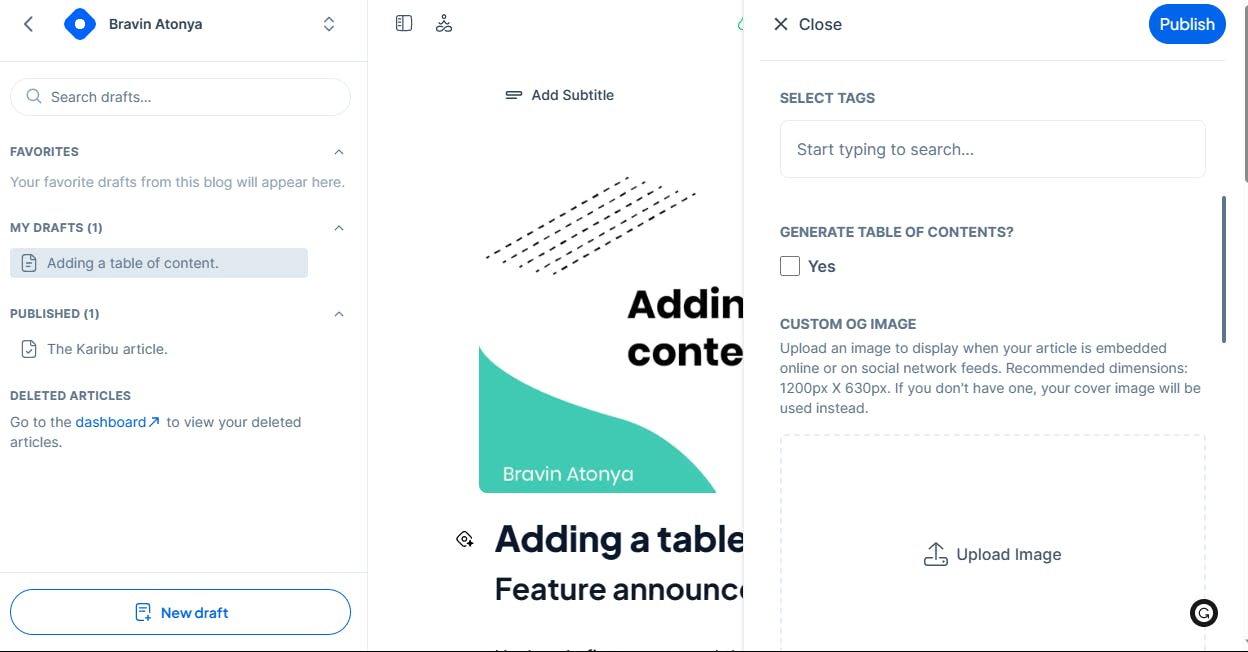Feature announcement
Hashnode first announced the table of content feature on 1st December 2021. The announcement was through the following post on Facebook (https://www.facebook.com/hashnode/posts/-announcing-new-feature-table-of-contents-your-hashnode-blog-can-now-automatical/4391700884212144/). Check it out for more information.
What it is!
The table of content is what the user sees when they land on any article containing one. The table of content happens to always stick around as a collapsible menu at the top of the screen when they scroll down. This makes it easy to use no matter where the reader happens to be in the article.
Pro cons
Some of the basic advantages that the table of content comes with include;
Improves the readability of the blog
By skimming the headlines, the reader can immediately see what's included within the post.
Adds proficiency to the blog
With the inclusion of a table of content, the blog starts looking more professional and attractive to the readers.
Encourages good SEO practices
Though not a direct corn, Search engines like Google love to see a clean hierarchy of header tags, the majority of which should be<h2> and <h3>. If your article includes a table of contents, you will naturally want to optimize your headers to suit the flow of the piece.
Creation of a table of content
First, including a table of content, in the blog requires you to come up with <h2> and <h3> headings of the topics you want featured in the table of content. After drafting hit on the Generate table of content. check box in the draft's Settings modal as shown in the following screenshot.